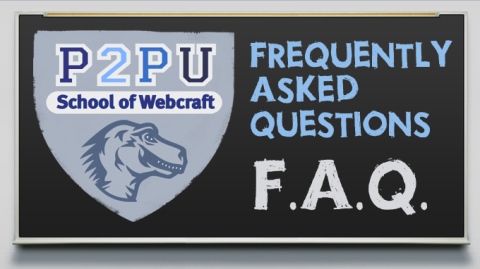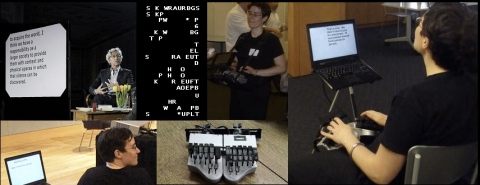School of Webcraft: Frequently Asked Questions
December 15, 2010 § 2 Comments
What is it? How do classes work? How do I get involved? Here’s a draft F.A.Q. we’ve been working on for the School of Webcraft, a joint partnership between Mozilla Drumbeat and Peer 2 Peer University to teach and learn the open web. We welcome your help to make this draft better. Got a question not covered below? Please add it here.
What is the School of Webcraft?
The School of Webcraft is a joint partnership between Mozilla and Peer 2 Peer University dedicated to providing web developer training that’s free, open and globally accessible. Our peer-led courses are powered by learners, mentors and contributors like you. Our goal: make it easy for people around the world to gain skills and build careers using open web technology. (Learn more about the School of Webcraft’s vision and plan here.)
What is Peer 2 Peer University?
Peer 2 Peer University is an open education project dedicated to “learning for everyone, by everyone, about almost anything.” P2PU offers a platform for lifelong learning and accreditation through online courses and freely available open education materials. Check out the P2PU Frequently Asked Quesions page here.
Who is Mozilla?
Mozilla is a global community and non-profit organization dedicated to promoting openness, innovation and opportunity online. As one of the world’s leading open source projects, Mozilla believes that teaching and learning open standards helps keep the web open and awesome.
How can I get involved in the School of Webcraft?
Propose a course, take a course, or contribute ideas by joining our community. The School of Webcraft’s weekly community calls are also open to all to attend. You can also make a donation to support the School of Webcraft’s work.
What do you mean by “webcraft?”
Webcraft is “a systematic approach to web development and design education.” We think of it as as the range of skills, knowledge and habits today’s web developers and designers need to be successful, creative and current.
How do School of Webcraft courses work? Where do they meet?
School of Webcraft classes are held entirely online, and run from six to ten weeks. Anyone, anywhere with access to the web is free to apply for a course. Some courses hold online meetings or presentations each week. Other courses run asynchronously, and rely entirely on email and forum communication instead of online meetings.
How much does it cost to take a course?
Nothing. School of Webcraft courses are 100% free.
I’d like to take a School of Webcraft course. How do I do that?
Visit our course registration page to apply for a class. Course registration typically opens two or three weeks before the start of classes. Please note that because demand for coures is high, we can’t guarantee that all applicants will be accepted into a course.
I’d like to teach a School of Webcraft course. How do I do that?
You can propose a School of Webcraft course through our course proposal form here. You can also have a look at P2PU’s “Course Design Handbook” for tips and guidlines on designing your course.
I’d like to suggest a course idea, but not necessarily teach it myself. Can I do that?
Sure! Suggest your course idea using P2PU’s UserVoice forum. You can also vote on other people’s course suggestions there.
Do I need to be an expert to lead a course?
You don’t need to be a world-leading expert on your topic. While it certainly helps to have some background knowledge about the course you organise, the most important thing is to be committed to sharing your learning experience with other passionate people.
How much of a time commitment is typically involved in running a course?
Leading a School of Webcraft course typically takes up to about three hours a week, over six to ten weeks. A lot of the day-to-day time commitment stems from answering emails from participants and moderating discussions. Course organisers should also plan on setting aside some time before the course starts to design their course, structure the schedule, gather resources and gather feedback from the community.
What kinds of courses is the School of Webcraft looking for? What’s in scope, and what isn’t?
The School of Webcraft is dedicated to teaching and promoting web development based on open standards. For example, courses on HTML5 are in scope; courses on Flash are not. Our courses are built around tools that are accessible to any learner free of cost, and that allow participants to openly share their work. Participants are expected to openly license their code so that they can review, revise and adapt each others work.
Right now we’re especially interested in running courses on Javascript, CSS, HTML5 and WordPress Templating.
What courses has the School of Webcraft taught so far?
Here’s the courses we offered in our September 2010 pilot round:
- Beginning Python Webservices
- Designers Tackling the Web
- Drupal Social Web Application
- HTML5
- Programming Visual Media
- Reading Code
- Scripting 101
- UX: Designing for Education
- Web 200: Anatomy of a Request
- Web Accessibility
- Web Development 101
I’d like to teach or learn in a language other than English. How can I do that?
The School of Webcraft is dedicated to providing courses in as many languages as possible. Last semester we ran courses in Portuguese and are looking to expand to include Spanish and other languages from January 2011 on. Please propose your course through our course proposal form.
Do you offer accreditation for School of Webcraft courses? Like a diploma or certificate?
Not yet. But we are developing an accreditation system based on badges. These badges will help learners publicise their achievement and skills to outside stakeholders, like potential employers.
I have a question that’s not covered here. How can I get in touch with someone about it?
The best way to get in touch with us is through the School of Webcraft mailing list. Please feel free to join and ask your question there.
OK Go is throwing a party… and you’re all invited!
December 15, 2010 § 2 Comments
OK Go are apparently big Universal Subtitles fans. The viral video superstars and committed champions of the open web just tweeted about the project to their nearly half a million followers — and are kicking off a Universal Subtitles “translation party” to translate their videos into multiple languages.
Join the party. And help build the next version of Universal Subtitles.
The translation party is a great contribution to an important Universal Subtitles goal: subtitling 10,000 videos by the end of 2010. At last count they’re almost half-way there — but they’ll need your help to push past the finish line in these last two weeks of December.
The Universal Subtitles community is also looking to raise $20,000 to help build the next version of their tool. And move from the current beta version to a full “1.0” release early in 2011. Mozilla is matching all donations made before the end of the year, doubling your impact. So translate a video, make a donation, and dig those dancing puppies.
Universal Subtitles success story: 30 videos in 30 days
December 8, 2010 § Leave a comment
 To help launch last month’s beta version of “the world’s simplest subtitling tool,” Mozilla Drumbeat and Universal Subtitles asked for your help. The challenge: kick the tires on the new tool by using it to subtitle 10,000 videos by the end of the year. We’re now over 40% of the way toward that goal, with 4,179 videos submitted as of today. The early verdict: the tool works, really is ridiculously simple to use, and is already being adopted by high-profile partners like Wikimedia Commons and MIT. Even more impressive, it has a growing community of inspiring users behind it — including some prolific pros like Stenoknight.
To help launch last month’s beta version of “the world’s simplest subtitling tool,” Mozilla Drumbeat and Universal Subtitles asked for your help. The challenge: kick the tires on the new tool by using it to subtitle 10,000 videos by the end of the year. We’re now over 40% of the way toward that goal, with 4,179 videos submitted as of today. The early verdict: the tool works, really is ridiculously simple to use, and is already being adopted by high-profile partners like Wikimedia Commons and MIT. Even more impressive, it has a growing community of inspiring users behind it — including some prolific pros like Stenoknight.
From DNA to Dr. Seuss: 30 videos in 30 days
Stenoknight, aka Mirabai Knight, provides real time captioning services for the deaf and hard of hearing. She took up the Universal Subtitles challenge by captioning 30 videos over 30 days — from a 3D animation about DNA and how ribosomes make proteins, to BBC nature documentaries, to Dr. Seuss, to a music video for Gnarls Barkley’s “Crazy” interpreted into American Sign Language. Check out her awesome recap post here.
“Thanks again to Universal Subtitles for their amazing captioning tool, and if anyone else would like to attempt to caption 30 videos in 30 days, go for it! I’d love to see this idea catch on.” —Stenoknight
Ramping up the pace: can you help?
The next goal for Universal Subtitles: ramp up the pace of development toward a full “1.0” release early in 2011. Right now the project has two developers working half-time on the project. The Universal Subtitles team is trying to raise $25,000 by the end of the year, which will allow those developers to work full time and push to get the tool from beta to 1.0. Mozilla is matching all donations until the end of the year, so please send Universal Subtitles some love this holiday season. You can help now by:
- Making a donation. Your contribution will help Universal Subtitles build the next version of their tool in early 2011.
- Subtitle a video of your own. To help reach their milestone of 10,000 subtitled videos by the end of 2010.
- Contribute your developer skills. There are several “bite-sized tickets” open at the Universal Subtitles developer center, from javascript to python/django to bug reporting on You Tube. Dive in and help build the world’s simplest subtitling tool. And help make online video accessible to all.
The School of Webcraft: call for January courses now open
December 7, 2010 § 3 Comments
You’re passionate about accessibility. Or Javascript. Or Python web services. Or teaching kids about open web standards. But something’s missing… there’s a hole in your heart, an itch that only spreading the light of knowledge can scratch. Enter the School of Webcraft! Halleleujah! Imagine “School of Rock” meets Hogwarts — but for aspiring web designers and developers of all stripes, skill-levels and backgrounds. It’s 100% free and open to learners around the world — but it needs mentors like you to run. You can get involved now by proposing a course for the January semester.
January semester goal: more courses, more languages, more learners.
The School of Webcraft offered 15 classes last semester; the goal for the January semester is to double that number to 30. And to offer more classes in languages other than English. Volunteer mentors will guide groups of peers through a 6-10 week learning experience around topics related to the open web and web standards. You don’t have to be a brainiac mega-expert to run a course — you just have to be curious, motivated and eager to learn alongside other passionate people. And all course organizers will receive support in peer-learning facilitation and designing the course structure from the P2PU orientation team. Sound intriguing? Share your course idea via this form before Wednesday, Dec 22.
How to write a pretty damn good F.A.Q. (in about 120 minutes)
December 2, 2010 § 1 Comment
Yesterday I asked the Mozilla Drumbeat community to help write a “Frequently Asked Questions” (F.A.Q.) for Drumbeat. Time for them to collectively produce a pretty freaking amazing first draft: 120 minutes.
5 dance steps for Drumbeat
November 30, 2010 § 24 Comments

Coming out of the Drumbeat “Learning, Freedom and the Web” Festival, we’ve been working with a handful of interesting new projects. It’s been a great opportunity to test and get feedback on the process for on-boarding new projects into Drumbeat. The goal: make it easier for anyone with a potential project idea or innovation challenge to explain it, get help, and push forward quickly.
5 steps seem to be emerging on the dance floor…
- Strategy — what’s your big idea?
- Story — help people understand it.
- Tools — set up simple tools that make it easy for contributors to see what’s happening and get involved.
- People — who are you trying to reach? how can they help right now?
- Prototype — build fast. test and improve it together.
(Shake and repeat.)
This post shares some early draft documentation around each of these steps. With your help, I’m hoping it will grow up into a proper “how to” for new Drumbeat projects in time for the new version of Drumbeat.org next month. We’ll ultimately present this as five individual pages, but I’ve included them as one big post here. What do you think? Please leave your notes, links and examples as comments on this post, or help make edits to the etherpad version here.
1) Strategy
d) Why are you passionate about this? What brought you to this project or innovation challenge? How does your personal background relate to the story? What strengths, interests or skills do you bring?
e) How does your idea make the web or the world better? How will this make peoples’ lives better, easier or more meaningful in some way? How does it promote innovation on and for the open web? Why is it something other people should care about?
2) Story

3) Tools
- A project mailing list — Could be a “working group” with daily discussions and updates. Or an “announcement list” that just lets people know when something really important is up.
- A project blog — This is often the easiest way to share the main action and milestones for the project. Many projects uses aggregated blogs or “planets,” like a “blog of blogs,” so that multiple contributors can post about the project. (e.g., Planet Mozilla, Planet Drumbeat, Planet WebMadeMovies.)
- A Twitter or Identi.ca hashtag — Like “#yourproject” or “#drumbeat.” Monitoring and embedding a simple hashtag is an extremely fast and easy way for people to talk about your project. For Drumbeat, it’s often the most up to date source of what’s going on.
- Chat — A public chat room makes it easy for anyone to get help or ask a question, or for contributors to work together in real time, share links, or just hang out. (Drumbeat uses Internet Relay Chat (IRC). How to set up your own.)
- An issue tracker — Issue trackers are especially helpful if you’re working with developers. Issue trackers take tasks or requests for work and turn them into open tickets, so that groups of contributors can see, assign and comment on them to get the job done faster. (Mozilla uses Bugzilla. There’s also Trac, Redmine, and many others.)
- Images and videos — To share napkin sketches, designs, “how to” or explainer videos for your project, photos of your new robot prototype, etc.
- A project wiki or web site — You may already have a project web site, or eventually build one. Or you can just use your Drumbeat project page, a wiki page, or etherpad. It doesn’t have to be fancy — just include your five-point overview and links to your various project tools. (Here’s a sample project wiki page.)
- A source code repository. If you’re working on a software project, you may want to use a source code repository like GitHub.
4) People

5) Prototype
Funding “Open”
November 26, 2010 § 2 Comments
Geoffrey MacDougall just created this talk exploring the challenges and opportunities for organizations looking to fund more “open” approaches to philanthropy, and the Mozilla Foundation’s current thinking around project support. He’s looking for your feedback and ideas.
EPIC FAIL: the sorry state of web education in schools
November 10, 2010 § 17 Comments
Anna Debenham brought the house down with this outstanding presentation at last week’s Mozilla Drumbeat Festival. The key take-away: web education in too many schools — both at the high school and university level — is out of date, lousy, and losing students. So much so that it’s threatening our countries’ digital and economic futures.
A failing grade for teaching the web
Some highlights from Anna’s talk:
- Younger students often have nowhere to turn if they want to learn web design or development. Serious training often isn’t available until the post-secondary level — despite the fact that the most talented developers (like Anna herself) start early. Matt Mullenweg, for example, created WordPress.com before he could legally drink. And Anna’s colleagues launched their own online business (UploadRobots.com) while still in the fifth grade.
- High school and university curricula is often out of date, teaches bad practice, or is just plain wrong. The official UK high school curriculum, for example, instructs students in cutting-edge practices like “the use of tables to position text and graphics” and “using Microsoft Word or PowerPoint to create web pages.” And the largest academic institution in Europe lags behind Wikipedia in defining basics like HTML.
- Students are dropping out as a result. Not surprisingly, studies report that the best students are “insufficiently challenged” by the poor quality of what’s offered. The number of UK students taking A-level computing courses has dropped 57% in 8 years. And the number of UK girls studying computing beyond age 16 has dropped to an all-time low.
- Schools confuse office drudgery for real webcraft. Instead of helping students build creative lives and careers on the web, too many schools stick kids in front of a PC with proprietary productivity tools for office drones — teaching them to passively consume technology instead of creating it. In one teacher’s words: “All we’re gearing our kids up for is a life in an office. No wonder there’s no stampede for that career path.”
- All this education fail translates into economic fail. Europe, for example, is facing a shortage of 70,000 skilled workers in the tech sector in 2010. The UK’s Royal Society says the sorry state of computer science in schools is “damaging to the UK’s future economy… We are now watching the enthusiasm of the next generation waste away through poorly conceived courses and syllabuses.”
Web education that’s more like the web?
Last week’s Drumbeat Festival was full of folks tackling these and related problems. But Anna’s examples paint a pretty grim picture: current web education practices in schools resemble teaching the use of bloodletting in medicine or instructing automotive students in the wonders of the Model T.
One thing seems certain: for the system to improve, it’ll take communities of young innovators like Anna helping to reinvent and update not only schools’ curricula, but their overall approach to teaching the web. Replacing top-down models with more fluid, peer-led classes where teachers can accept and make a virtue out of the fact that many of their most talented students will know more than they do. Creating those solutions in an open and scalable way would be a massive but worthwhile undertaking. Could be a great potential Drumbeat project?
What’s your favorite Drumbeat pic so far?
November 4, 2010 § Leave a comment
Some of mine, pulled from the ever-growing Drumbeat flickr stream: